About OpenSpeedTest - How It Works
OpenSpeedTest is a free, open-source HTML5 internet speed test that works on any device with a modern web browser. No apps, no plugins, no Flash, no Java - just pure web technology that measures your real internet performance.
Why HTML5 and JavaScript?
We chose HTML5 as our core technology for one simple reason: it works everywhere. Every smartphone, tablet, laptop, and desktop built in the last decade natively supports HTML5. This means OpenSpeedTest runs on iOS, Android, Windows, Mac, Linux, and even smart TVs without installing anything.
JavaScript performance has improved dramatically over the years. Modern JavaScript engines like V8 (Chrome, Edge), SpiderMonkey (Firefox), and JavaScriptCore (Safari) compile JavaScript into optimized machine code before execution. This makes browser-based speed testing not just possible, but highly accurate - capable of measuring connections from 1 Mbps all the way up to 10 Gbps and beyond.
We left Adobe Flash behind years ago due to security vulnerabilities, poor mobile support, and excessive resource consumption. HTML5 is faster, more secure, and works on every device you own.
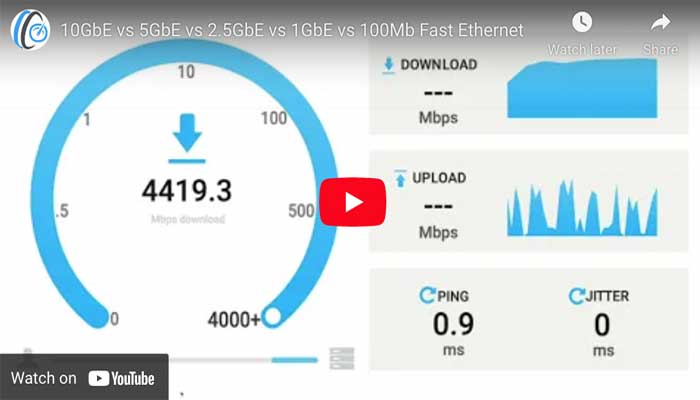
How OpenSpeedTest Measures Your Speed
Unlike many speed tests that measure peak burst speed, OpenSpeedTest measures your stable, sustained connection speed - the speed you actually experience when streaming, gaming, or downloading large files.
Here's how it works. When you click "Start Test," your browser makes multiple simultaneous download and upload requests to our servers. We monitor these connections in real-time, measuring not just raw throughput but also connection stability and latency variations. Our algorithm analyzes patterns in your connection - detecting when your speed stabilizes after initial bursts and identifying your true sustainable bandwidth.
This matters because many ISPs deliver high initial speeds that drop significantly after a few seconds. You might see "500 Mbps!" in the first burst, but your actual sustained speed could be half that. OpenSpeedTest shows you the speed you'll actually get when downloading a game, backing up to the cloud, or streaming 4K video - not just a momentary peak.
Why OpenSpeedTest Results Are More Accurate
Many popular speed tests have a hidden problem: they test your speed to your ISP's own servers. It's like asking a company to grade its own homework. Your ISP can prioritize speed test traffic, making results look better than your actual internet experience.
OpenSpeedTest uses independent servers distributed globally through premium content delivery networks. We're not controlled by any ISP, so we show you the real speed between your device and the wider internet - not just the speed to your ISP's data center down the street.
Latency also matters. Testing to your ISP's local server might show 3-10ms latency, but real websites and services are hundreds or thousands of kilometers away. OpenSpeedTest measures realistic latency to actual server locations, giving you a true picture of how your connection performs for real-world usage like video calls, online gaming, and cloud services.
Want to verify our results? Try this: Start downloading a large file (a Linux ISO, for example) using any download manager. Limit the download speed to 50% in the download manager settings, then run OpenSpeedTest. You'll see it accurately reports that limited speed - proving our measurements reflect reality.
What Makes OpenSpeedTest Different
100% Browser-Based Everything happens in your browser using standard HTML5 APIs. No executables, no security risks from downloaded apps, no privacy concerns from installed software. Just open the page and test.
Works on any device with a modern browser. iPhone, iPad, Android phones and tablets, Windows PCs, Macs, Linux computers, Chromebooks, even smart TVs with browsers. If it runs Chrome, Firefox, Safari, or Edge, it runs OpenSpeedTest.
From slow mobile connections (1 Mbps) to multi-gigabit fiber (10 Gbps+), our algorithm adapts. We automatically adjust test parameters based on your connection speed, ensuring accurate results whether you're on 4G, cable, fiber, or satellite internet.
Download speed, upload speed, and latency (ping) - the three metrics that actually affect your internet experience. We also show jitter and connection stability, helping you diagnose problems like buffering or lag.
Because OpenSpeedTest runs in your browser, it also reveals how well your browser handles network operations. If you get different speeds in Chrome vs Firefox vs Safari, you'll know which browser optimizes networking better on your device.
Why Check Your Internet Speed?
Your ISP promises a certain speed, but you might not be getting it. There are many reasons for slow internet:
ISP network issues: Congestion, routing problems, or infrastructure limitations
Line quality problems: Damaged cables, poor connections, interference
Local network issues: Old router, WiFi interference, outdated cables
Device problems: Malware, background apps, outdated network drivers
Regular speed testing helps you identify problems before they become frustrating. Test when your internet feels slow. Test before and after making changes to your network. Test from different devices to isolate problems.
If you consistently get much lower speeds than you're paying for, you have data to bring to your ISP. If speed drops at specific times (like evenings), that indicates network congestion. If WiFi is slow but wired is fast, your router placement or channel selection needs work.
OpenSpeedTest gives you the information you need to fix problems, choose the right internet plan, or hold your ISP accountable.
Getting Started
Using OpenSpeedTest couldn't be simpler. Visit OpenSpeedTest.com Run a test and wait a few seconds for results. For the most accurate results, close bandwidth-intensive apps, use a wired connection if possible, and test multiple times throughout the day.
Want to test your local network or deploy your own speed test server? We offer self-hosted versions for home networks, offices, and enterprises. You can run OpenSpeedTest on your own infrastructure to diagnose LAN performance, WiFi issues, or VPN speed - all with the same accurate testing technology.